I've mentioned before that my EF 28mm f/1.8 USM lens suffers slight back focused haven't I? That's why last night I did some research about Canon AF Micro-adjustment feature and Holy Cow, I did find something interesting here, a method by Bart_van_der_Wolf, It works by exploiting the interference patterns or moiré between the R/G/B LCD elements and the camera's LCD elements when directly viewed with Life View (Copied directly from the author's post).
Most people adjust the focus accuracy using batteries as targets, I've tried this method not long after I got this lens, and it only gave me a sore eye, batteries are cylindrical in shape, I had a hard time determining which part of that cylinder should the focus point aim. Other more sophisticated hobbyist who really know what they are doing use a real chart like SpyderLensCal, they took several shots for each setting from -15, -10, -5, 0, +5, +10, +15 and determine three sharpest setting, and then they took another series of shots with narrower adjustment gap like -7, -6, -5, -4, -3, -2 to determine which is precisely the sharpest. Thorough, but takes plenty of time.
While I found that this Moire method is fast, efficient, and very accurate, heck, I didn't even need to take a single shot or compare any shot from the LCD. The first thing that you need to do is to download the chart designed to be used at the test here. Then set up the parameter, Set the target by displaying the chart with your LCD at 100% magnification (or zoom). the benefit of using this technique is LCD - if viewed at correct angle - will give equal brightness across the screen, so there will be no exposure variation provided that you LCD works properly, and LCD is bright enough that you don't need additional lighting, you can do it indoor right at your computer desk with minimal fluorescent light. Here is how it looks on your LCD:
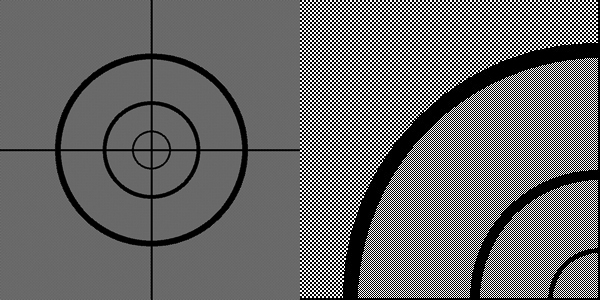 |
| Left: the whole chart; Right: 100% magnification |
And now it's time to set your camera:
- Determine the minimum distance for your particular lens using 50 X focal length formula (For my 28mm, it was 50 X 28 = 140mm ~ 1.4 meters, but I use around 1.7 meters just to be sure).
- Use tripod, make sure your camera are pointed directly perpendicular toward the LCD screen.
- Use "one shot" focus mode, with center AF point only and make sure that the center AF point directed to the chart.
- Go to live view, and play a little with the manual focus, you'll see some variation between these from your LCD:
 |
| Accurate focus |
 |
| Miss-focus |
Now you've seen the moire pattern from your camera LCD when the lens focus accurately, it gives a diagonal line, the pattern will differ depends on the lens and the LCD that you used. When I used my sister's MacBook, it gave me a criss-cross pattern instead of one direction diagonal pattern only. And you've seen that when its unfocused, the moire pattern will disappear, it has something to do with aliasing, high-pass filter, and bla bla bla... that I haven't check what they actually means (I plan on making a list of terms) One way to look at a perfectly focused moire pattern is to use the Contrast Detection-Live View AF, it slow, but 100% accurate, because it calibrates directly the level of contrast captured by the sensor where the final accuracy actually matters.
And now its time to calibrate, your central AF point phase-detection accuracy:
- Get out of the life view > set the focus manually to infinity (or further if your lens doesn't have any distance scale) > half press the shutter to focus.
- Go back to live view > zoom 10X > check the moire pattern, if its exactly the same with the accurately focused moire pattern, then Yeeeey, congratulation, your lens has no miss focus. you can make sure of it by trying several time, or doing a reverse test, that is by focusing with Live View first, then focus with your view finder, see if your lens distance scale is moving (or if the focus ring turns a little with no distance scale lens).
- But after focusing with your center AF point and you don't get the moire pattern at your LCD, then your lens focus is slightly off, try several test to make sure (I'll discuss about repeatability below) and play with the focus ring to determine if your lens focus is sightly backward or forward.
- If your lens focused slightly backward, try several adjustment, start with +5, +10, or any point that gives you the best result judging from the moire pattern from you LCD. Same goes for forward focus.
- After satisfied with the result that you get, you can recheck it with reverse test, that is to focus with Live View first, then the center AF point.
- Remember to check the accuracy at different aperture, I used wide open (f/1.8 in my case), f/2.8, and f/5.6 according to Canon's recommendation.
I'm very pleased to have found this technique, it's fast, efficient, and requires minimal resources (a SpyderLensCal cost Rp. 800.000,- at Focusnusantara, not to mention the need of a light meter). When testing my lenses, I found that my:
- EF 28mm f/1.8 USM needs +15 adjustment,
- The cheapo EF 50mm f/1.8 II needs NO (yes, its accurate from the start) adjustment at all.
I haven't test the EF-S 55-250mm yet because with such long focal length, I'll need a lot of space (10 meters for 200mm, and 12,5 meters for 250mm) not to mention that Canon recommends a test should be performed at the longest focal length for a zoom lens.
At last, a final note on focus calibration that I found important:
- A miss focus issue can be caused by both lens and body flaw, so it is important to determine which is which. If you got several lens, and all of your lenses uniformly need the same amount of adjustment, then perhaps the flaw lies at your camera body. Its just a common sense.
- Lens focus accuracy DOES vary a little, its normal, some lens will have a high degree of repeatability (which means its a good lens), while some misses more often, that is why it is important to check several time to be sure. If you want an in depth explanation about this, check here
- One point in Canon AF Micro-adjustment probably wont matter much or perhaps almost at all at a wide or normal focal length, I only do the test at +5, +10, +15 with my 28mm and that is it. in the real world where most object that you shoot is in three dimensional shape, slight miss focus wont be noticed, but we are different, you may want a perfectly tuned focus down to the very minute detail, that is your preference. Well, this is a camera to shoot pictures, it is suppose to be a tools to have fun, not a billion dollars observatory star telescope or a bomber-fighter Jet shooting target finder, there are many many much much more important things to make a good picture then whether it focus on the eyelid, or the eyeball such as moments, composition, colors, and etc.
- On the contrary to a wider lens, for a tele lens the adjustment has much more effect, but I haven't checked on this.
- For your information, Canon will calibrate your lens for free three times during the warranty period, so you do have the choice whether to adjust it by yourself, or to send it to Canon.





